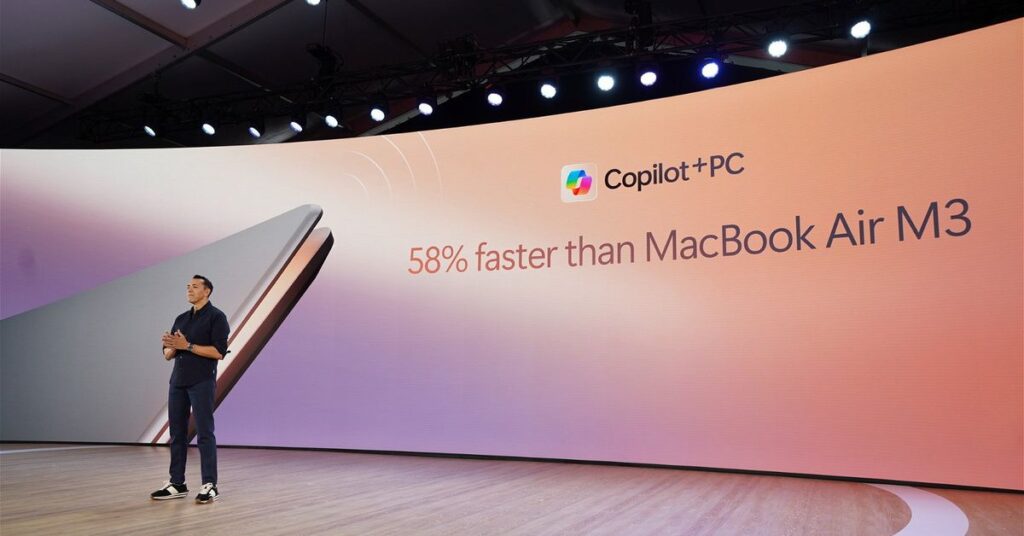It’s been just over two weeks since the launch of the M4 iPad Pro, which means it’s time for a long-term review of the updated OLED screen, AI-focused processor, super-slim design and new accessories that include Apple Pencil Pro and Magic Keyboard.
The design of the new iPad Pro is perhaps the best overall feature, and the reduction in weight and thickness makes a difference whether you’re traveling or just using the iPad around the house. At 5.1mm, the 13-inch iPad Pro is Apple’s thinnest device to date, and a tablet of this size and thickness is still impressive. Two weeks later, there’s no sign of a “bendgate” thanks to the reinforced rib that Apple included under the hood. There’s an argument to be made that some people would have preferred a larger battery over a slimmer design, of course.
Apple moved the front camera to the landscape side of the iPad Pro, and it’s a small but noticeable change. If you use your iPad with a keyboard in landscape orientation but have had to awkwardly flip it to portrait mode for a FaceTime call, this is a fix you’ll appreciate. It’s much more natural than treating the iPad like a giant iPhone.
The iPad Pro’s OLED display has no competition. It’s arguably the best screen Apple has ever introduced on an iPad, and you won’t find a better tablet screen available from competing products either. Apple used tandem OLED technology (basically stacking two OLED screens on top of each other), and the brightness and contrast are unparalleled. Movies look great, the iPad works well in bright lighting, and HDR makes images pop.
Compared to the previous-generation iPad Pro with a mini-LED display, the OLED display is better, but not so much that it’s worth upgrading for that alone. However, coming from an LCD, the difference is much more noticeable.
The latest iPad Pro with an M2 chip is incredibly fast, and the M4 is even faster, based on benchmarks. You won’t find much that will max out the M4 processor in day-to-day use, but you will see bigger numbers in benchmark tests comparing the M4 iPad Pro to the M2 iPad Pro. Editing videos and creating tracks in Final Cut Pro and Logic Pro is super fast with the M4, but it was also super fast with the M2. Maybe the M4 chip will shine when iPadOS 18 is updated with a bunch of new AI features, but for now, it’s redundant.
Apple ditched the Ultra Wide camera and mmWave 5G in this version of the iPad Pro, and most people probably won’t miss these features. Whether a 13-inch tablet needs any kind of rear camera is up in the air, and mmWave 5G speeds are still quite limited in availability. It remains 5G below 6GHz, and that’s fast enough for downloads, streaming content and gaming.
In terms of accessories, the Apple Pencil Pro is essentially the same as the Apple Pencil 2, but with a few new tricks. You can squeeze to bring up menus so you don’t have to go hunting for settings to do things like change line thickness or color, and there’s a barrel roll feature that basically does things like changing the thickness of the line when you tilt the Apple Pencil so that it behaves more like a real writing or drawing tool. Find My might be the most useful addition, so you can track down your Apple Pencil if it goes missing, and Haptic Feedback is also nice to have.
The Magic Keyboard is much more Mac-friendly thanks to that larger glass keyboard and aluminum palm rest. The trackpad is nicer to use than before, and the function keys are also a big plus for controlling media, changing screen brightness, and more without having to dig into the Settings app or Control Center.
Without a doubt, the iPad Pro is without a doubt Apple’s best iPad, and it’s probably the best tablet on the market. The main downside is price, with the 11-inch model starting at $999 and the 13-inch model starting at $1,299. Those are Mac prices, and while the iPad hardware is worth it, it’s a lot to pay for the limitations you’re stuck with when using iPadOS. There are workflows out there that work with a tablet, but many people won’t be able to replace a Mac with an iPad.
You should also splurge for the iPad Pro 1TB+ if you want maximum performance, as the 1TB and 2TB models have an extra CPU core (10 cores vs. 9 cores) and 16GB of RAM instead of 8GB.